
- Software Engineer, Product
- Modern Technology stacks:
- So What is a Tech Stack?
- Frontend tech stack
- Backend tech stack
- How to choose/build a tech stack
- What is a CI/CD Pipeline?
- Software Business Analyst
- Node.js Express Back-end Overview
- Build React App With Java Backend
- Connecting React-Frontend and NodeJS/Express Backend Applications
- React-Frontend, Node.js/Express-Backend, MySQL Architecture
- React Frontend with a NodeJS/Express Backend SQL-Architecture
- TypeScript with a NodeJS/Express Backend
- Full-Stack React+Node.Js-express + Mongo-DB
- So What is git ?
- Git vs GitHub
- Big O Notation
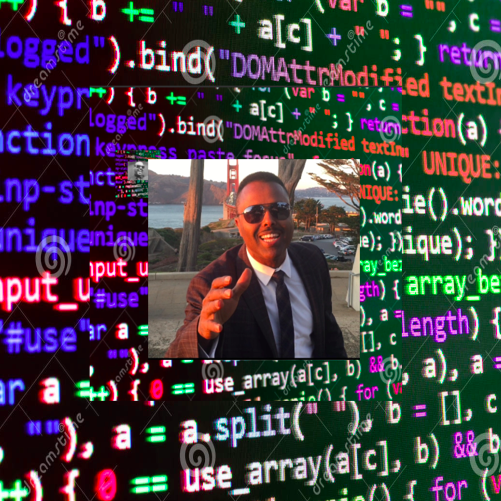
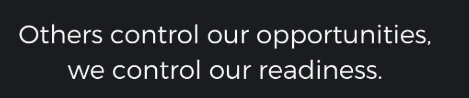
- {item.name}


Fullstack Java Developer Questions and Anwsers

Top: Technical Questions:
1- Describe a situation where you had to coordinate with multiple tech teams or stakeholders ?
In a recent project to launch a new mobile app feature,
I had to coordinate with the frontend, backend, and QA teams,
as well as product and marketing stakeholders,
to ensure a smooth and successful release, which involved establishing clear communication channels,
managing conflicting priorities,
and proactively addressing potential issues.
We were tasked with launching a new "user profile customization" feature for our mobile app, allowing users to personalize their profiles with custom avatars, backgrounds, and badges.
Responsible for the user interface and experience of the customization features.
* Backend Team:
Responsible for the server-side logic and data storage related to user profiles.
* QA Team:
Responsible for testing the feature thoroughly to ensure quality and stability-(is-ta-bilidhi).
* Product Team:
Provided the requirements and roadmap for the feature.
* Marketing Team:
Responsible for the launch communication and promotion of the new feature.
The backend team initially prioritized a different feature, leading to delays in the profile customization implementation.
* Communication Gaps:
There was a lack of clear communication between the frontend and backend teams regarding the API endpoints and data structures.
* Tight Deadline:
The launch date was fixed, creating pressure to deliver the feature on time.
* Facilitated Communication:
I organized regular cross-functional meetings to ensure all teams were aligned on the project goals and timelines.
* Managed Priorities:
I worked with the product team to prioritize the profile customization feature and ensure the backend team allocated resources accordingly.
* Identified and Resolved Issues:
I proactively identified potential issues, such as API compatibility problems, and worked with the relevant teams to find solutions.
* Provided Regular Updates:
I kept all stakeholders informed of the project progress and any potential roadblocks.
* The feature received positive feedback from users, and the project was considered a success.
* The experience highlighted the importance of clear communication, proactive problem-solving, and cross-functional collaboration in delivering successful projects.
The Project:
We were tasked with launching a new "user profile customization" feature for our mobile app, allowing users to personalize their profiles with custom avatars, backgrounds, and badges.
The Teams Involved:
* Frontend Team:Responsible for the user interface and experience of the customization features.
* Backend Team:
Responsible for the server-side logic and data storage related to user profiles.
* QA Team:
Responsible for testing the feature thoroughly to ensure quality and stability-(is-ta-bilidhi).
* Product Team:
Provided the requirements and roadmap for the feature.
* Marketing Team:
Responsible for the launch communication and promotion of the new feature.
The Challenges:
* Conflicting Priorities:The backend team initially prioritized a different feature, leading to delays in the profile customization implementation.
* Communication Gaps:
There was a lack of clear communication between the frontend and backend teams regarding the API endpoints and data structures.
* Tight Deadline:
The launch date was fixed, creating pressure to deliver the feature on time.
My Role and Actions:
* Facilitated Communication:
I organized regular cross-functional meetings to ensure all teams were aligned on the project goals and timelines.
* Managed Priorities:
I worked with the product team to prioritize the profile customization feature and ensure the backend team allocated resources accordingly.
* Identified and Resolved Issues:
I proactively identified potential issues, such as API compatibility problems, and worked with the relevant teams to find solutions.
* Provided Regular Updates:
I kept all stakeholders informed of the project progress and any potential roadblocks.
The Outcome:
* Despite the challenges, we successfully launched the new profile customization feature on time and within budget.* The feature received positive feedback from users, and the project was considered a success.
* The experience highlighted the importance of clear communication, proactive problem-solving, and cross-functional collaboration in delivering successful projects.
2- Can you share an example of an application integration project you worked on?
Can you describe a complex integration project you worked on and the tools you used?
At XYZ Company, I led a team on an integration project that connected our legacy systems with cloud-based platforms using MuleSoft.
We faced challenges with data mapping and transformation, but by implementing a robust error-handling strategy, we maintained 99.9% data integrity.
This integration reduced processing time by 40% and significantly improved our reporting capabilities.
We faced challenges with data mapping and transformation, but by implementing a robust error-handling strategy, we maintained 99.9% data integrity.
This integration reduced processing time by 40% and significantly improved our reporting capabilities.
3-What are some common pitfalls in integrating multiple applications or services, and how?
Common pitfalls in integrating multiple applications or services include security breaches,
data inconsistencies, performance issues, and compatibility problems,
which can be mitigated through thorough planning, robust security measures, and comprehensive testing.
===== shortcut
Before---- Unauthorized-(an-oothorays-ti) access and data breaches.
We--- Conduct a security assessment before integration to identify vulnerabilities-( val-nera-bilidhiiz).
Implement robust security measures, including data encryption, access control, and user authentication.
Conduct regular security audits (Aaw-dhatiz) to identify and address potential vulnerabilities-(val-nera-bilidhiiz).
Ensure that APIs and protocols are compatible across integrated systems. Use middleware platforms to handle integration complexities and ensure compatibility-( Compadha-bilidhii).
at the ending--
We Set up alerts to notify administrators of potential problems.
Unauthorized- (an-oothorays-ti) access, data breaches, and non-compliance with regulations like GDPR or SOC2.
* Thorough Security Assessment:
Conduct a security assessment before integration to identify vulnerabilities.-( val-nera-bilidhiiz)
Develop a Comprehensive Security Plan:
Implement robust security measures, including data encryption, access control, and user authentication.
Data Governance Frameworks:
Implement data governance frameworks to ensure data privacy and compliance across integrated systems.
Conduct regular security audits-(Aaw-dhatiz) to identify and address potential vulnerabilities-( val-nera-bilidhiiz).
===== shortcut
Before---- Unauthorized-(an-oothorays-ti) access and data breaches.
We--- Conduct a security assessment before integration to identify vulnerabilities-( val-nera-bilidhiiz).
Implement robust security measures, including data encryption, access control, and user authentication.
Conduct regular security audits (Aaw-dhatiz) to identify and address potential vulnerabilities-(val-nera-bilidhiiz).
Ensure that APIs and protocols are compatible across integrated systems. Use middleware platforms to handle integration complexities and ensure compatibility-( Compadha-bilidhii).
at the ending--
We Set up alerts to notify administrators of potential problems.
Pitfall:
Unauthorized- (an-oothorays-ti) access, data breaches, and non-compliance with regulations like GDPR or SOC2.
Mitigation:
* Thorough Security Assessment:
Conduct a security assessment before integration to identify vulnerabilities.-( val-nera-bilidhiiz)
Develop a Comprehensive Security Plan:
Implement robust security measures, including data encryption, access control, and user authentication.
Data Governance Frameworks:
Implement data governance frameworks to ensure data privacy and compliance across integrated systems.
Regular Security Audits:
Conduct regular security audits-(Aaw-dhatiz) to identify and address potential vulnerabilities-( val-nera-bilidhiiz).
4-How do you typically secure data and ensure reliable communications between integrated applications
To ensure secure and private communication between systems, use encryption (AES),
SSL/TLS certificates, and VPNs for secure connections. Implement strong authentication
(e.g., multi-factor authentication) and access control. Use firewalls to monitor and control traffic,
and use secure protocols (e.g., HTTPS, SFTP). Keep systems updated with patches-(Paajis) and updates,
minimize data transmitted, and configure systems securely.
Use encryption:
Encryption is the process of transforming data into an unreadable format that can only be decoded by authorized parties. Encryption protects the confidentiality and integrity of data in transit and at rest, preventing unauthorized access, modification, or interception. You can use encryption protocols, such as SSL/TLS, SSH, and VPN, to encrypt the communication channels between systems. You can also use encryp.
5- Walk me through your experience with React. What projects have you used it on and what?
What is your experience with React?
In my previous position as a front-end developer at XYZ Company, I had extensive hands-on experience working with React for a little over 5 years, where I worked in a team to develop and manage large-scale e-commerce websites. We extensively used React for building responsive and flexible UI components.
What is React used for examples?
(XYZ) Facebook chose React to build its user interface because React's component-based architecture allows Facebook to create reusable UI elements, enhancing code efficiency and maintainability.
The virtual DOM feature enables quick rendering of changes, crucial for Facebook's dynamic content delivery.
In my previous position as a front-end developer at XYZ Company, I had extensive hands-on experience working with React for a little over 5 years, where I worked in a team to develop and manage large-scale e-commerce websites. We extensively used React for building responsive and flexible UI components.
What is React used for examples?
(XYZ) Facebook chose React to build its user interface because React's component-based architecture allows Facebook to create reusable UI elements, enhancing code efficiency and maintainability.
The virtual DOM feature enables quick rendering of changes, crucial for Facebook's dynamic content delivery.
6-Explain the purpose of react Hooks ( e.g, useState, useEffect, useContext and give examples?
React Hooks are functions that let developers use state and lifecycle features in functional components.
They provide a way to manage state, handle side effects, and access context without using classes.
// Xusuuso space-ka udhaxeeya < dive> kasaar dhamaan markaad codeka qoraysid
function Example() {
const [count, setCount] = useState(0);
return (
< div> < p>You clicked {count} times< /p>
< button onClick={() => setCount(count + 1)}>Click me< /button>
< /div>
);
}
function Example() {
const [data, setData] = useState(null);
useEffect(() => {
fetch('https://api.example.com/data')
.then(response => response.json())
.then(json => setData(json));
}, []);
if (!data) {
return
}
return (
);
}
const ThemeContext = createContext('light');
function ThemedComponent() {
const theme = useContext(ThemeContext);
return (
< div className={`theme-${theme}`}>
This component is themed {theme}.
< /div>
);
}
function App() {
return (
< ThemeContext.Provider value="dark">
< ThemedComponent />
< ThemeContext.Provider>
);
}
They provide a way to manage state, handle side effects, and access context without using classes.
useState
It allows functional components to have state variables.// Xusuuso space-ka udhaxeeya < dive> kasaar dhamaan markaad codeka qoraysid
Code
import React, { useState } from 'react';function Example() {
const [count, setCount] = useState(0);
return (
< div> < p>You clicked {count} times< /p>
< button onClick={() => setCount(count + 1)}>Click me< /button>
< /div>
);
}
useEffect
It manages side effects in functional components, such as data fetching, DOM manipulation, or setting up subscriptions.Code
import React, { useState, useEffect } from 'react';function Example() {
const [data, setData] = useState(null);
useEffect(() => {
fetch('https://api.example.com/data')
.then(response => response.json())
.then(json => setData(json));
}, []);
if (!data) {
return
Loading...
;}
return (
{data.map(item => (
))}
);
}
uuseContext
It enables functional components to access data from a context.Code
import React, { createContext, useContext } from 'react';const ThemeContext = createContext('light');
function ThemedComponent() {
const theme = useContext(ThemeContext);
return (
< div className={`theme-${theme}`}>
This component is themed {theme}.
< /div>
);
}
function App() {
return (
< ThemeContext.Provider value="dark">
< ThemedComponent />
< ThemeContext.Provider>
);
}
8-Have you used Any state management libraries like Redux or react context?
Yess I have used a lot of react projects.
Both Redux and Context API are powerful state management libraries for React apps.
What is Redux?
Redux is a state management library It provides a predictable way to manage the state of your application by centralizing it in a single store. Redux uses a unidirectional data flow, which means that data flows in one direction only - from the store to the components.
Redux is based on three core principles:
1. Single source of truth:
The state of your whole application is stored in a single object tree within a single store.
2. State is read-only:
The only way to change the state is by dispatching an action, which is a plain JavaScript object describing what happened.
3. Changes are made with pure functions:
To specify how the state tree is transformed by actions, you write pure reducers.
Redux can be used with React, as well as with other frameworks like Angular and Vue.
What is Context API?
Context API is a feature that was introduced in React 16.3.
It provides a way to pass data through the component tree without having to pass props down manually at every level. Context API creates a global state that can be accessed by any component in the component tree.
Context API consists of two parts:
1. Context object:
This is the object that holds the global state.
2. Provider and Consumer components:
These are the components that allow you to set and get the state.
Context API is built into React, so you don't need to install additional libraries to use it.
Both Redux and Context API are powerful state management libraries for React apps.
What is Redux?
Redux is a state management library It provides a predictable way to manage the state of your application by centralizing it in a single store. Redux uses a unidirectional data flow, which means that data flows in one direction only - from the store to the components.
Redux is based on three core principles:
1. Single source of truth:
The state of your whole application is stored in a single object tree within a single store.
2. State is read-only:
The only way to change the state is by dispatching an action, which is a plain JavaScript object describing what happened.
3. Changes are made with pure functions:
To specify how the state tree is transformed by actions, you write pure reducers.
Redux can be used with React, as well as with other frameworks like Angular and Vue.
What is Context API?
Context API is a feature that was introduced in React 16.3.
It provides a way to pass data through the component tree without having to pass props down manually at every level. Context API creates a global state that can be accessed by any component in the component tree.
Context API consists of two parts:
1. Context object:
This is the object that holds the global state.
2. Provider and Consumer components:
These are the components that allow you to set and get the state.
Context API is built into React, so you don't need to install additional libraries to use it.
9- What is your experience with building Restful APIs using Spring Boot?
Spring Boot simplifies the development of RESTful APIs by providing features like auto-configuration, embedded servers, and minimal boilerplate code.
It facilitates the creation of robust-(Row-Baast) and scalable-(iskay-la-bal) web services.
Create a new Spring Boot project using Spring Initializr or a similar tool, including the necessary dependencies such as spring-boot-starter-web.
* Define Resources: Model the resources that the API will expose as Java classes, often using annotations like @Entity for database mapping and @Data for automatic getter and setter generation.
* Create Controllers:
Develop REST controllers using @RestController and handle incoming requests with methods annotated with @GetMapping, @PostMapping, @PutMapping, and @DeleteMapping. These methods process requests and return appropriate responses, often in JSON format.
* Implement Services:
Encapsulate business logic in service classes, using @Service annotation, to keep controllers clean and focused on request handling.
* Data Persistence:
Use Spring Data JPA or similar technologies to interact with databases, defining repositories with @Repository for data access.
* Exception Handling:
Implement global exception handling using @ControllerAdvice and @ExceptionHandler to manage errors gracefully and return standard error responses.
* Testing:
Write unit and integration tests using Spring Test and tools like JUnit and Mockito to ensure the API's functionality and reliability.
* Documentation:
Generate API documentation using tools like Springdoc or Swagger to provide clear and up-to-date documentation for API consumers.
* Security:
Implement security measures using Spring Security, such as authentication and authorization, to protect the API from unauthorized access.
* Deployment:
Package the application as a JAR or WAR file and deploy it to a suitable environment, such as a cloud platform or a traditional server.
It facilitates the creation of robust-(Row-Baast) and scalable-(iskay-la-bal) web services.
Steps to build RESTful APIs with Spring Boot:
* Project Setup:Create a new Spring Boot project using Spring Initializr or a similar tool, including the necessary dependencies such as spring-boot-starter-web.
* Define Resources: Model the resources that the API will expose as Java classes, often using annotations like @Entity for database mapping and @Data for automatic getter and setter generation.
* Create Controllers:
Develop REST controllers using @RestController and handle incoming requests with methods annotated with @GetMapping, @PostMapping, @PutMapping, and @DeleteMapping. These methods process requests and return appropriate responses, often in JSON format.
* Implement Services:
Encapsulate business logic in service classes, using @Service annotation, to keep controllers clean and focused on request handling.
* Data Persistence:
Use Spring Data JPA or similar technologies to interact with databases, defining repositories with @Repository for data access.
* Exception Handling:
Implement global exception handling using @ControllerAdvice and @ExceptionHandler to manage errors gracefully and return standard error responses.
* Testing:
Write unit and integration tests using Spring Test and tools like JUnit and Mockito to ensure the API's functionality and reliability.
* Documentation:
Generate API documentation using tools like Springdoc or Swagger to provide clear and up-to-date documentation for API consumers.
* Security:
Implement security measures using Spring Security, such as authentication and authorization, to protect the API from unauthorized access.
* Deployment:
Package the application as a JAR or WAR file and deploy it to a suitable environment, such as a cloud platform or a traditional server.
10-Explain the concept of dependency injection in spring. Why is it important ?
Dependency Injection (DI) is a design pattern in which an object receives other objects that it depends on (its dependencies) from an external source, rather than creating them itself. In the Spring framework, the Spring container is responsible for injecting these dependencies.
DI promotes loose coupling between classes, making the system more modular, maintainable, and testable.
It achieves this by decoupling the creation of dependencies from the classes that use them.
Instead of a class creating its own dependencies, they are "injected" into the class, typically through:
* Constructor Injection:
Dependencies are provided as arguments to the class constructor.
* Setter Injection:
Dependencies are provided through setter methods of the class.
* Field Injection:
Dependencies are injected directly into class fields using annotations.
DI promotes loose coupling between classes, making the system more modular, maintainable, and testable.
It achieves this by decoupling the creation of dependencies from the classes that use them.
Instead of a class creating its own dependencies, they are "injected" into the class, typically through:
* Constructor Injection:
Dependencies are provided as arguments to the class constructor.
* Setter Injection:
Dependencies are provided through setter methods of the class.
* Field Injection:
Dependencies are injected directly into class fields using annotations.
11-Describe how would you secure a spring boot application?
To secure a Spring Boot application, implement HTTPS, activate CSRF protection,
enable method-level security,
encrypt sensitive data, regularly update dependencies,
and implement proper authentication-(Aathen-ti-kayshan) and authorization -(aathora-zay-shan).
* in more detail you can see My ebook and portfolio page
Here's a more detailed breakdown of how to secure your Spring Boot application:
1. HTTPS:
* Why:
Ensure all communication between the client and server is encrypted, protecting sensitive data like passwords and credit card information from eavesdropping.
* How:
Configure your application to use HTTPS by obtaining a valid SSL/TLS certificate and configuring your server (e.g., Tomcat, Jetty) to listen on port 443.
2. CSRF Protection:
* Why:
Protect against Cross-Site Request Forgery attacks, where an attacker tricks a user into performing actions on a website they don't intend to.
How:
Enable CSRF protection in Spring Security by using the @EnableGlobalMethodSecurity annotation and configure the WebSecurityConfigurerAdapter to enable CSRF protection.
3. Input Validation:
v* Why:
Prevent vulnerabilities like SQL injection, XSS, and path traversal by validating user input before using it.
* How:
Use Spring's validation framework (@Valid annotation) to validate data received from the user and sanitize any input that might be used in database queries or other operations.
4. Parameterized Queries:
* Why:
Prevent SQL injection attacks by using parameterized queries instead of directly concatenating user input into SQL statements.
* How:
Use Spring Data JPA's Repository interface or JdbcTemplate to execute queries, which automatically handles parameterization and prevents SQL injection.
5. Method-Level Security:
* Why:
Control access to methods based on user roles and permissions.
* How:
Use Spring Security's @PreAuthorize and @PostAuthorize annotations to restrict access to methods based on user roles or other criteria.
6. Encrypt Sensitive Data:
* Why:
Protect sensitive data like passwords and credit card numbers from being accessed if the database is compromised.
* How:
Use encryption algorithms to encrypt sensitive data before storing it in the database and decrypt it when needed.
7. Dependency Management:
* Why:
Regularly update your application's dependencies to patch known vulnerabilities.
* How:
Use a dependency management tool like Maven or Gradle to manage your project's dependencies and regularly update them to the latest versions. 8. Authentication and Authorization:
* Why:
Authenticate users to verify their identity and authorize them to access specific resources.
* How:
Use Spring Security's authentication mechanisms (e.g., Basic Authentication, OAuth 2.0) to authenticate users and implement authorization rules to control access to resources.
9. API Gateway:
* Why:
Implement an API gateway as an additional security layer to provide a single entry point for all API requests, which can then implement authentication, logging, rate limiting, and other security concerns.
* How:
Use a Spring Cloud Gateway or other API gateway to manage API traffic and implement security measures.
* in more detail you can see My ebook and portfolio page
Here's a more detailed breakdown of how to secure your Spring Boot application:
1. HTTPS:
* Why:
Ensure all communication between the client and server is encrypted, protecting sensitive data like passwords and credit card information from eavesdropping.
* How:
Configure your application to use HTTPS by obtaining a valid SSL/TLS certificate and configuring your server (e.g., Tomcat, Jetty) to listen on port 443.
2. CSRF Protection:
* Why:
Protect against Cross-Site Request Forgery attacks, where an attacker tricks a user into performing actions on a website they don't intend to.
How:
Enable CSRF protection in Spring Security by using the @EnableGlobalMethodSecurity annotation and configure the WebSecurityConfigurerAdapter to enable CSRF protection.
3. Input Validation:
v* Why:
Prevent vulnerabilities like SQL injection, XSS, and path traversal by validating user input before using it.
* How:
Use Spring's validation framework (@Valid annotation) to validate data received from the user and sanitize any input that might be used in database queries or other operations.
4. Parameterized Queries:
* Why:
Prevent SQL injection attacks by using parameterized queries instead of directly concatenating user input into SQL statements.
* How:
Use Spring Data JPA's Repository interface or JdbcTemplate to execute queries, which automatically handles parameterization and prevents SQL injection.
5. Method-Level Security:
* Why:
Control access to methods based on user roles and permissions.
* How:
Use Spring Security's @PreAuthorize and @PostAuthorize annotations to restrict access to methods based on user roles or other criteria.
6. Encrypt Sensitive Data:
* Why:
Protect sensitive data like passwords and credit card numbers from being accessed if the database is compromised.
* How:
Use encryption algorithms to encrypt sensitive data before storing it in the database and decrypt it when needed.
7. Dependency Management:
* Why:
Regularly update your application's dependencies to patch known vulnerabilities.
* How:
Use a dependency management tool like Maven or Gradle to manage your project's dependencies and regularly update them to the latest versions. 8. Authentication and Authorization:
* Why:
Authenticate users to verify their identity and authorize them to access specific resources.
* How:
Use Spring Security's authentication mechanisms (e.g., Basic Authentication, OAuth 2.0) to authenticate users and implement authorization rules to control access to resources.
9. API Gateway:
* Why:
Implement an API gateway as an additional security layer to provide a single entry point for all API requests, which can then implement authentication, logging, rate limiting, and other security concerns.
* How:
Use a Spring Cloud Gateway or other API gateway to manage API traffic and implement security measures.
12-What is your approach to testing spring boot application ?
Testing a Spring Boot application involves several layers and techniques to ensure its quality and reliability.
My approach will be incorporates Unit Testing,Integration Testing, and end-to-end Testing.
* in more detail you can see My ebook and portfolio page.at jsxcode.com
* Unit Testing:
This focuses on individual components, such as services or controllers, in isolation. Mocking external dependencies is common practice here. Frameworks like JUnit and Mockito are frequently used.
* Integration Testing:
This verifies the interaction between different parts of the application, such as the service layer and the data access layer. Spring's testing support, along with tools like Testcontainers for database interactions, can be employed.
* End-to-End Testing:
This validates the entire application flow, often simulating user interactions. Tools like Selenium or Rest Assured can be used for UI or API testing, respectively.
* Configuration Testing:
Spring Boot provides features for testing application configurations, ensuring that properties and settings are correctly loaded and applied.
* Performance Testing:
Tools like JMeter or Gatling can assess the application's performance under load, identifying potential bottlenecks.
* Security Testing:
Security testing is crucial to identify vulnerabilities. Tools and techniques for static and dynamic analysis, as well as penetration testing, can be employed.
* Monitoring and Logging:
Implementing robust monitoring and logging helps in debugging and identifying issues during testing and in production.
* Spring Boot Actuator provides endpoints for monitoring application health and metrics.
* Test-Driven Development (TDD):
Adopting TDD practices, where tests are written before the code, can lead to more testable and well-designed applications.
* Continuous Integration/Continuous Delivery (CI/CD):
Integrating testing into a CI/CD pipeline ensures that tests are run automatically with each build, providing continuous feedback on the application's quality.
My approach will be incorporates Unit Testing,Integration Testing, and end-to-end Testing.
* in more detail you can see My ebook and portfolio page.at jsxcode.com
* Unit Testing:
This focuses on individual components, such as services or controllers, in isolation. Mocking external dependencies is common practice here. Frameworks like JUnit and Mockito are frequently used.
* Integration Testing:
This verifies the interaction between different parts of the application, such as the service layer and the data access layer. Spring's testing support, along with tools like Testcontainers for database interactions, can be employed.
* End-to-End Testing:
This validates the entire application flow, often simulating user interactions. Tools like Selenium or Rest Assured can be used for UI or API testing, respectively.
* Configuration Testing:
Spring Boot provides features for testing application configurations, ensuring that properties and settings are correctly loaded and applied.
* Performance Testing:
Tools like JMeter or Gatling can assess the application's performance under load, identifying potential bottlenecks.
* Security Testing:
Security testing is crucial to identify vulnerabilities. Tools and techniques for static and dynamic analysis, as well as penetration testing, can be employed.
* Monitoring and Logging:
Implementing robust monitoring and logging helps in debugging and identifying issues during testing and in production.
* Spring Boot Actuator provides endpoints for monitoring application health and metrics.
* Test-Driven Development (TDD):
Adopting TDD practices, where tests are written before the code, can lead to more testable and well-designed applications.
* Continuous Integration/Continuous Delivery (CI/CD):
Integrating testing into a CI/CD pipeline ensures that tests are run automatically with each build, providing continuous feedback on the application's quality.
13-How do you optimize the performance of a react application?
To optimize React application performance, I will focus on efficient state management,
lazy loading, code splitting, memoization-(Memoozayshan), and minimizing re-renders by using techniques
like useMemo and useCallback and utilizing tools like React Profiler.
How would you optimize performance in a React application?
How do you optimize performance in a React application?
To optimize a React application's performance, you can implement techniques like memoization to prevent unnecessary re-renders, lazy loading to load components only when needed, code splitting to break down large bundles, utilize React.memo or PureComponent for shallow comparison checks, efficiently render lists with keys, and optimize image loading with lazy loading and compression; further optimization strategies include throttling events, using React fragments, and profiling your application to identify bottlenecks
Key optimization techniques and explanations:
Memoization:
Concept: Caches the result of a calculation based on its inputs, returning the cached value when the same inputs are provided again, avoiding redundant computations. Implementation: Use the useMemo hook to memoize expensive calculations within a component.
Lazy Loading:
Lazy loading in React is a technique to optimize performance by only loading components when they are needed, rather than loading everything upfront. This can significantly improve the initial load time of your application, especially for large applications with many components
Code Splitting:
Code-Splitting is a feature supported by bundlers like Webpack, Rollup, and Browserify which can create multiple bundles that can be dynamically loaded at runtime.
React.memo or PureComponent:
Does React Memo improve performance?
React Memo is a higher-order component that wraps around a component to memoize the rendered output and avoid unnecessary renderings in cases where the props passed to the child component are the same.
This improves performance because it memoizes the result and skips rendering to reuse the last rendered result.
List Optimization (Key prop and Virtualized Lists):
Image Optimization:
Choose the Right Image Format:
WebP: This format offers superior compression compared to JPEG and PNG, resulting in smaller file sizes.
JPEG: Suitable for photographs and images with complex color gradients.
PNG: Ideal for images with sharp edges, text, and transparency.
Throttling and Debouncing Events:
React Fragments:
Avoid unnecessary DOM elements:
Wrapping elements in a < div > just to group them adds clutter to your DOM, impacting performance and making styling more complex.
Important Considerations:
- Profiling: Use React DevTools to identify performance bottlenecks in your application and prioritize optimization efforts.
- Production Build: Always deploy your app in production mode to benefit from optimizations like minification and code removal.
- Measure Performance: Use tools to measure loading times and identify areas for improvement TMemoization is a React performance optimization feature that, when utilized correctly, improves application efficiency.
To achieve memoization
To optimize a React application's performance, you can implement techniques like memoization to prevent unnecessary re-renders, lazy loading to load components only when needed, code splitting to break down large bundles, utilize React.memo or PureComponent for shallow comparison checks, efficiently render lists with keys, and optimize image loading with lazy loading and compression; further optimization strategies include throttling events, using React fragments, and profiling your application to identify bottlenecks
Key optimization techniques and explanations:
Memoization:
Concept: Caches the result of a calculation based on its inputs, returning the cached value when the same inputs are provided again, avoiding redundant computations. Implementation: Use the useMemo hook to memoize expensive calculations within a component.
Lazy Loading:
Lazy loading in React is a technique to optimize performance by only loading components when they are needed, rather than loading everything upfront. This can significantly improve the initial load time of your application, especially for large applications with many components
Code Splitting:
Code-Splitting is a feature supported by bundlers like Webpack, Rollup, and Browserify which can create multiple bundles that can be dynamically loaded at runtime.
React.memo or PureComponent:
Does React Memo improve performance?
React Memo is a higher-order component that wraps around a component to memoize the rendered output and avoid unnecessary renderings in cases where the props passed to the child component are the same.
This improves performance because it memoizes the result and skips rendering to reuse the last rendered result.
List Optimization (Key prop and Virtualized Lists):
Image Optimization:
Choose the Right Image Format:
WebP: This format offers superior compression compared to JPEG and PNG, resulting in smaller file sizes.
JPEG: Suitable for photographs and images with complex color gradients.
PNG: Ideal for images with sharp edges, text, and transparency.
Throttling and Debouncing Events:
React Fragments:
Avoid unnecessary DOM elements:
Wrapping elements in a < div > just to group them adds clutter to your DOM, impacting performance and making styling more complex.
Important Considerations:
- Profiling: Use React DevTools to identify performance bottlenecks in your application and prioritize optimization efforts.
- Production Build: Always deploy your app in production mode to benefit from optimizations like minification and code removal.
- Measure Performance: Use tools to measure loading times and identify areas for improvement TMemoization is a React performance optimization feature that, when utilized correctly, improves application efficiency.
To achieve memoization
Full-Stack Engineer

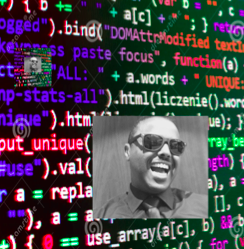
 Printer Friendly Version
Printer Friendly Version