
- Software Engineer Product
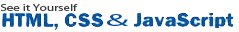
- Web Application Development/Tools:
- React.js
- React Components
- React Virtual DOM
- React Lifecycle
- React State
- React Props
- React Render
- React JSX
- React Function Component Example
- React Function Component Props
- React Function Component:State
- React Arrow Function Component
- React Stateless Function Component
- React Pure Component
- React Function Component: Export & Import
- React Controlled vs Uncontrolled
- React Hooks
- React HOC
- React + Redux
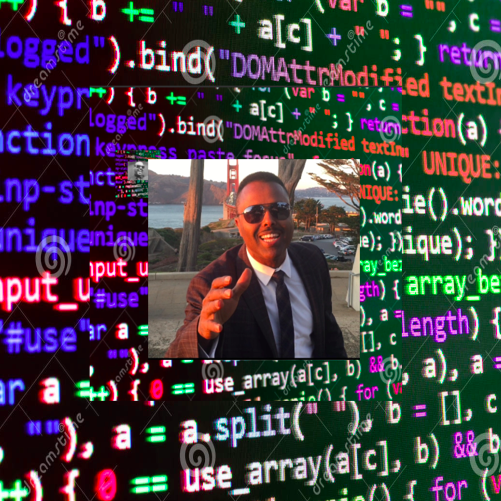

Create React App
Create React apps with no build configuration.
Quick Overview
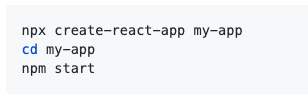
Create React App works on macOS, Windows, and Linux.
Get Started Immediately
You don’t need to install or configure tools like Webpack or Babel.
They are preconfigured and hidden so that you can focus on the code. Setting up a React Environment
Install create-react-app by running this command in your terminal: Create React App
You'll need to have Node 8.16.0 or Node 10.16.0 or later version on your local development machine (but it's not required on the server). You can use nvm (macOS/Linux) or nvm-windows to easily switch Node versions between different projects.
To create a new app, you may choose one of the following methods:
Quick Overview
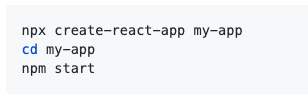
Create React App works on macOS, Windows, and Linux.
Get Started Immediately
You don’t need to install or configure tools like Webpack or Babel.
They are preconfigured and hidden so that you can focus on the code. Setting up a React Environment
Install create-react-app by running this command in your terminal:
npm install -g create-react-app
If you've already created the create-react-app you can skip this section. Create React App
You'll need to have Node 8.16.0 or Node 10.16.0 or later version on your local development machine (but it's not required on the server). You can use nvm (macOS/Linux) or nvm-windows to easily switch Node versions between different projects.
To create a new app, you may choose one of the following methods:
using [ npx ] to greate your first app
Install create-react-app by running this command in your terminal:
npx create-react-app my-app
(npx comes with npm 5.2+ and higher, see instructions for older npm versions)
npm
npm init react-app my-app
npm init is available in npm 6+
using [ Yarn ] to greate your first app
Install create-react-app by running this command in your terminal:
Yarn create-react-app my-app
yarn create is available in Yarn 0.25+
It will create a directory called my-app inside the current folder.
Inside that directory, it will generate the initial project structure and install the transitive dependencies:
my-app
Run the React Application
Now you are ready to run your first real React application!
Run this command to move to the my-app directory:
cd my-app
Run this command to run the React application you just creat my-app:
my-app>npm start
A new browser window will pop up with your newly created React App! If not, open your browser and type localhost:3000 in the address bar.
Full-Stack Engineer

using [ Yarn ] to greate your first app
Install create-react-app by running this command in your terminal:Yarn create-react-app my-app
yarn create is available in Yarn 0.25+ It will create a directory called my-app inside the current folder. Inside that directory, it will generate the initial project structure and install the transitive dependencies:my-app
Run the React ApplicationNow you are ready to run your first real React application! Run this command to move to the my-app directory:
cd my-app
Run this command to run the React application you just creat my-app:my-app>npm start
A new browser window will pop up with your newly created React App! If not, open your browser and type localhost:3000 in the address bar.Full-Stack Engineer

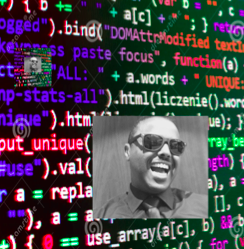
 Printer Friendly Version
Printer Friendly Version