
- World-Wide-Web Codes:
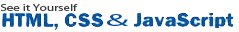
- The roadmap to learn React
- React.js
- React Components
- React Virtual DOM
- React Lifecycle
- React State
- React Props
- React Render
- React JSX
- React Function Component Example
- React Function Component Props
- React Function Component:State
- React Arrow Function Component
- React Stateless Function Component
- React Pure Component
- React Function Component: Export & Import
- React Controlled vs Uncontrolled
- React Hooks
- React HOC
- React + Redux
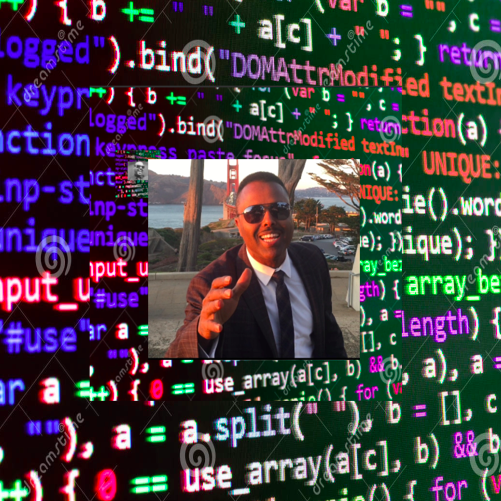

REACT FUNCTION COMPONENT: STATE
React Hooks made it possible to use state (and side-effects) in Function Components. Finally we can create a React Function Component with state! Let's say we moved all logic to our other Function Component and don't pass any props to it:
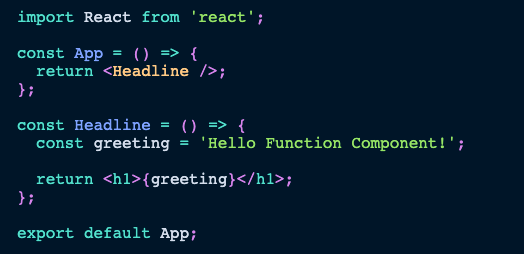
So far, a user of this application has no way of interacting with the application and thus no way of changing the greeting variable. The application is static and not interactive at all. State is what makes React components interactive; and exciting as well. A React Hook helps us to accomplish it: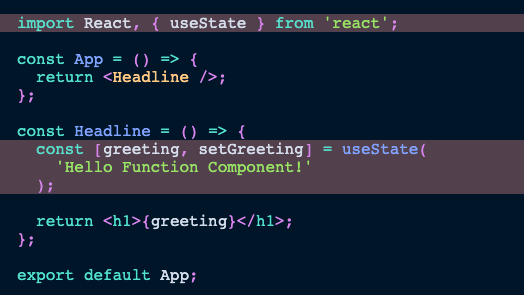
The useState hook takes an initial state as parameter and returns an array which holds the current state as first item and a function to change the state as second item. We are using JavaScript array destructuring to access both items with a shorthand expression. In addition, the destructuring let's us name the variables ourselves.
Let's add an input field to change the state with the setGreeting() function:
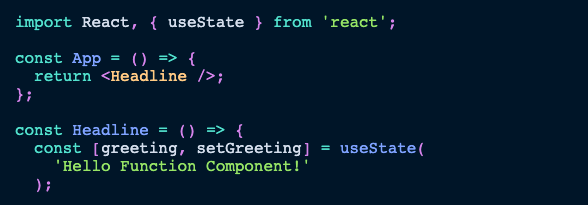
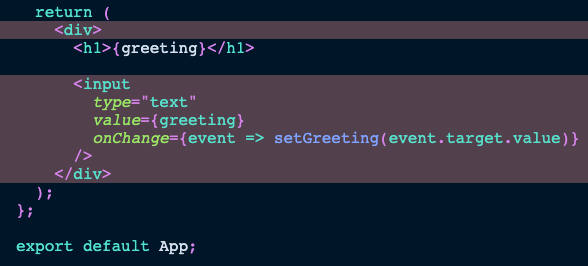
By providing an event handler to the input field, we are able to do something with a callback function when the input field changes its value. As argument of the callback function we receive a synthetic React event which holds the current value of the input field. This value is ultimately used to set the new state for the Function Component with an inline arrow function. We will see later how to extract this function from there.
Note: The input field receives the value of the component state too, because you want to control the state (value) of the input field and don't let the native HTML element's internal state take over. Doing it this way, the component has become a controlled component.
As you have seen, React Hooks enable us to use state in React (Arrow) Function Components. Whereas you would have used a setState method to write state in a Class Component, you can use the useState hook to write state in a Function Component.
Note: If you want to use React's Context in Function Components, check out React's Context Hook called useContext for reading from React's Context in a component.
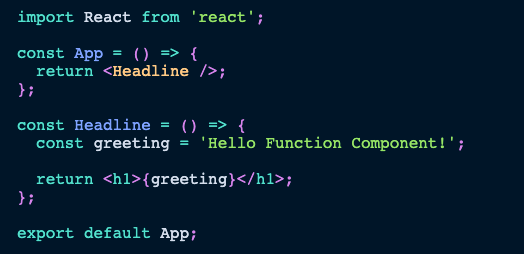
So far, a user of this application has no way of interacting with the application and thus no way of changing the greeting variable. The application is static and not interactive at all. State is what makes React components interactive; and exciting as well. A React Hook helps us to accomplish it:
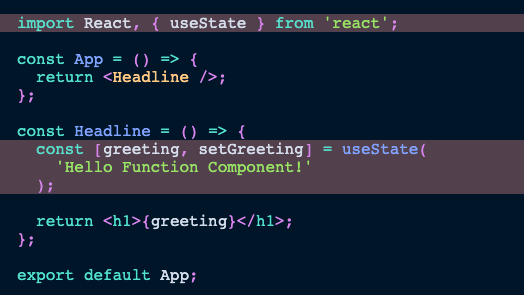
The useState hook takes an initial state as parameter and returns an array which holds the current state as first item and a function to change the state as second item. We are using JavaScript array destructuring to access both items with a shorthand expression. In addition, the destructuring let's us name the variables ourselves.
Let's add an input field to change the state with the setGreeting() function:
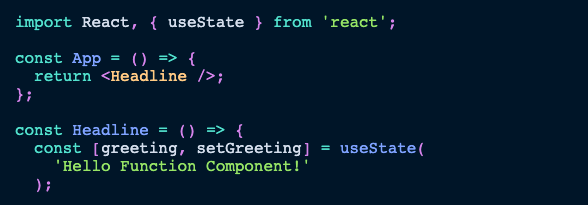
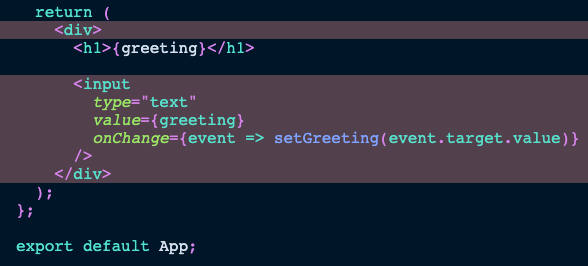
By providing an event handler to the input field, we are able to do something with a callback function when the input field changes its value. As argument of the callback function we receive a synthetic React event which holds the current value of the input field. This value is ultimately used to set the new state for the Function Component with an inline arrow function. We will see later how to extract this function from there.
Note: The input field receives the value of the component state too, because you want to control the state (value) of the input field and don't let the native HTML element's internal state take over. Doing it this way, the component has become a controlled component.
As you have seen, React Hooks enable us to use state in React (Arrow) Function Components. Whereas you would have used a setState method to write state in a Class Component, you can use the useState hook to write state in a Function Component.
Note: If you want to use React's Context in Function Components, check out React's Context Hook called useContext for reading from React's Context in a component.
REACT FUNCTION COMPONENT: STATE

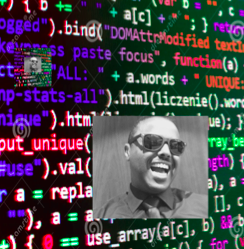
 Printer Friendly Version
Printer Friendly Version