
- World-Wide-Web Codes:
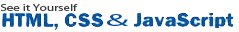
- The roadmap to learn React
- React.js
- React Components
- React Virtual DOM
- React Lifecycle
- React State
- React Props
- React Render
- React JSX
- React Function Component Example
- React Function Component Props
- React Function Component:State
- React Arrow Function Component
- React Stateless Function Component
- React Pure Component
- React Function Component: Export & Import
- React Controlled vs Uncontrolled
- React Hooks
- React HOC
- React + Redux
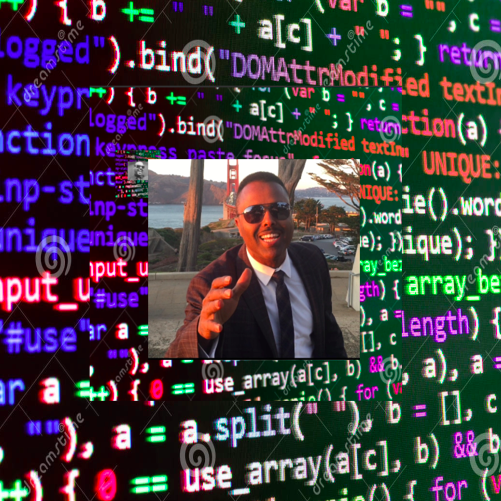

RREACT FUNCTION COMPONENT: PROPS
Let's learn about a React Function Component with props. In React, props are used to pass information from component to component. If you don't know about props in React, cross-read the linked article. Essentially props in React are always passed down the component tree:
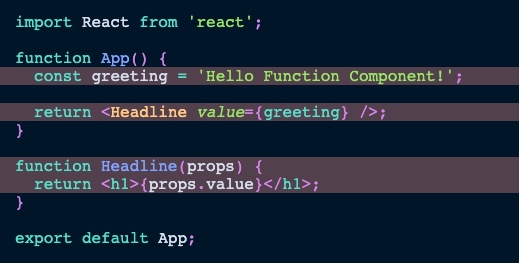
Props are the React Function Component's parameters. Whereas the component can stay generic, we decide from the outside what it should render (or how it should behave). When rendering a component (e.g. Headline in App component), you can pass props as HTML attributes to the component. Then in the Function Component the props object is available as argument in the function signature.
Since props are always coming as object, and most often you need to extract the information from the props anyway, JavaScript object destructuring comes in handy. You can directly use it in the function signature for the props object: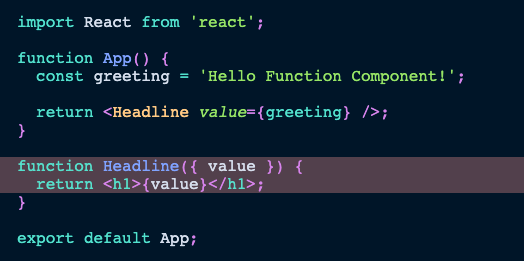
Note: If you forget the JavaScript destructuring and just access props from the component's function signature like function Headline(value1, value2) { ... }, you may see a "props undefined"-messages. It doesn't work this way, because props are always accessible as first argument of the function and can be destructured from there: function Headline({ value1, value2 }) { ... }.
If you want to learn more tricks and tips about React props, again check out the linked article from the beginning of this section. There you will learn about cases where you don't want to destructure your props and simply pass them to the next child component with the ...syntax known as spread operator.
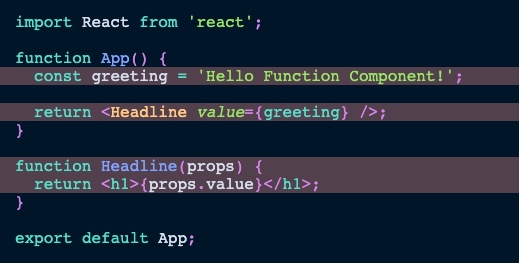
Props are the React Function Component's parameters. Whereas the component can stay generic, we decide from the outside what it should render (or how it should behave). When rendering a component (e.g. Headline in App component), you can pass props as HTML attributes to the component. Then in the Function Component the props object is available as argument in the function signature.
Since props are always coming as object, and most often you need to extract the information from the props anyway, JavaScript object destructuring comes in handy. You can directly use it in the function signature for the props object:
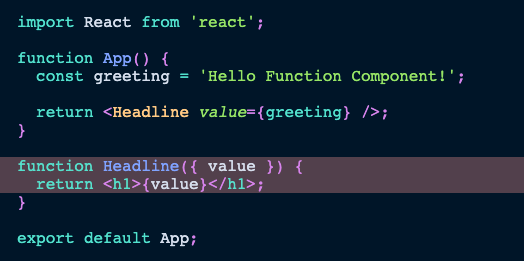
Note: If you forget the JavaScript destructuring and just access props from the component's function signature like function Headline(value1, value2) { ... }, you may see a "props undefined"-messages. It doesn't work this way, because props are always accessible as first argument of the function and can be destructured from there: function Headline({ value1, value2 }) { ... }.
If you want to learn more tricks and tips about React props, again check out the linked article from the beginning of this section. There you will learn about cases where you don't want to destructure your props and simply pass them to the next child component with the ...syntax known as spread operator.

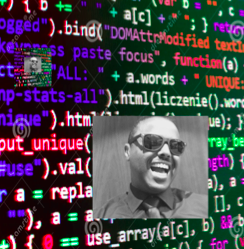
 Printer Friendly Version
Printer Friendly Version